
Knowledge Base
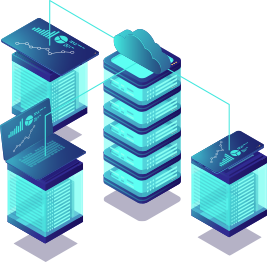

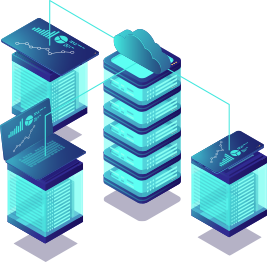
VNC (Virtual Network Computing) is a useful feature that allows you to access your VPS even if Remote Desktop (RDP) or normal network access is not available. It connects directly to the VPS console and is very helpful for troubleshooting server issues such as network misconfigurations or firewall blocks.
Follow this step-by-step guide to access your VPS through VNC using the virteche.com panel.
First, log in to your client area at virteche.com.
Navigate to My Services → select your VPS → click Panel Login.
You will be redirected to cloud.virteche.com.
Log in using:
Email: Same as your virteche.com account.
Password: Provided in your service activation details (or reset if needed).
Once logged into the control panel:
Find your VPS in the list.
Click the gear icon (⚙️) to open the server management area.
Select the Settings tab at the top of the page.
You will see the VNC Information section.
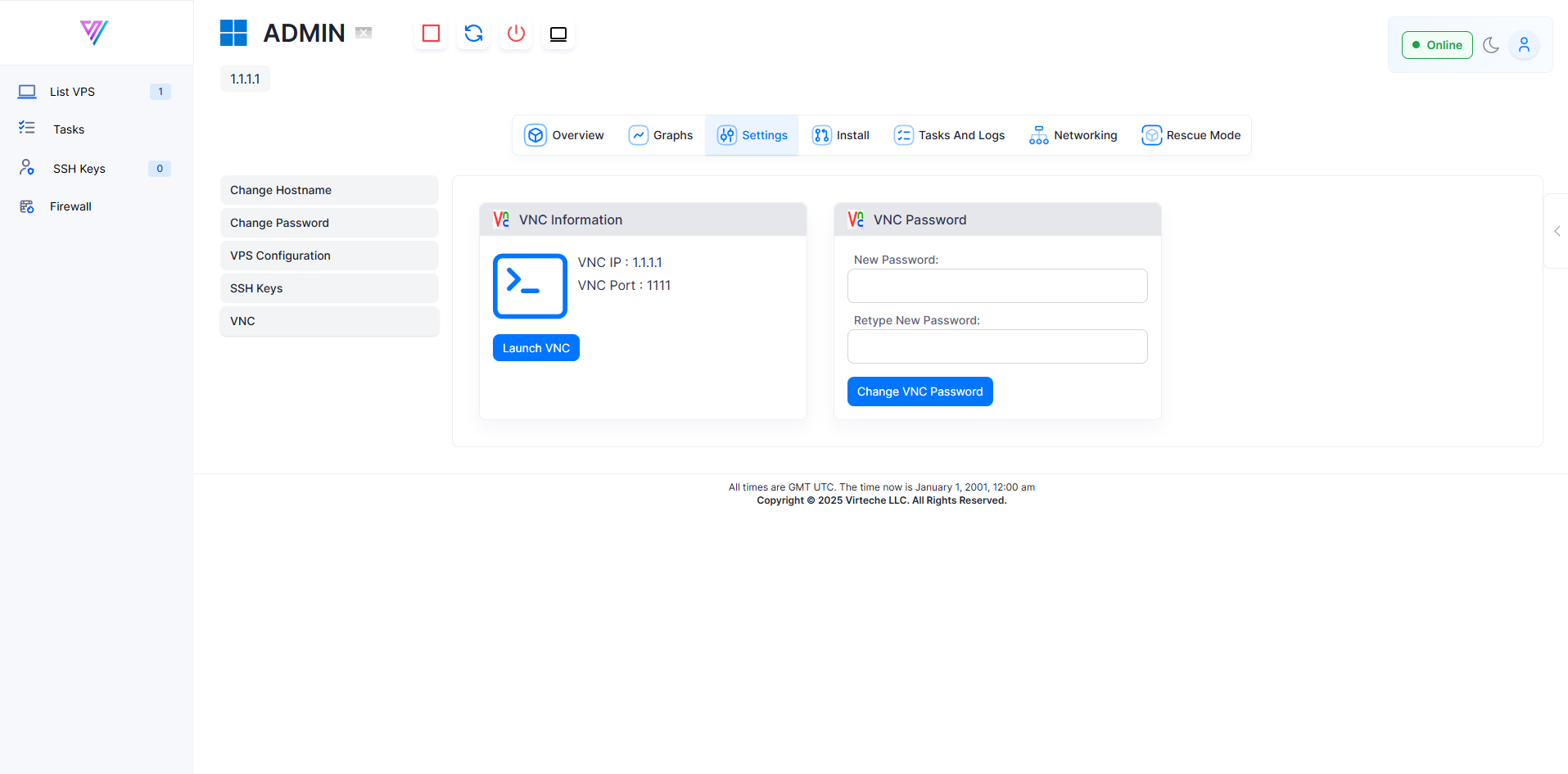
In the VNC Information box, you will see:
VNC IP and VNC Port details.
A Launch VNC button.
Click on Launch VNC.
A new window will open with direct access to your VPS console.
You do not need to manually enter a password when using the built-in noVNC panel — it is already set up automatically during server installation.
If prompted for system login, use your server's regular Windows or Linux username and password.
A VNC password is automatically set up when your server is created.
You do not need to change it for using the built-in VNC access from the control panel.
However, if you plan to connect to your VPS using an external VNC viewer (such as RealVNC, TightVNC, or others), you may want to set your own VNC password.
To change the VNC password:
Enter your new password twice in the VNC Password section under the Settings tab.
Click Change VNC Password.
After changing, you will use this password when connecting with third-party VNC applications.
VNC is mainly used for troubleshooting. It works even if your server loses internet access.
Performance may be slower than Remote Desktop (RDP), especially if the server is under heavy load.
Built-in noVNC access is the easiest way to connect without needing additional programs.
If you encounter any issues accessing your VPS via VNC or need assistance troubleshooting your server, please create a support ticket or email us at support@virteche.com.
Our team is ready to help you stay connected!